| |
Free Version (no license required) |
Mill Pro, Lathe Pro, Router, Plasma Pro License |
Mill, Router, Plasma Ultimate License |
| User Configurable Touch Screen Virtual Control Panel (aka VCP) |
Included |
Included |
Included |
| Mill (Router uses Mill) and Lathe Intercon Conversational programming |
Limited to 20 blocks of conversational |
Unlimited |
Unlimited |
| Wireless MPG Pendant WMPG-4 or WMPG-6 support |
Not included |
Included |
Included |
| G-code program size |
Limited to 50Kb G-code file size |
Unlimited G-code file size |
Unlimited G-code file size |
| Work Coordinates Systems (WCS) |
One (G54) |
Eighteen (G54-G59 plus extended WCS)
starting with v5.08 |
Eighteen, (G54-G59 plus extended WCS) |
| Menu driven Probing cycles |
Center of bore |
Complete Set of menu driven probing cycles. Bore, Boss, Slot, Web, Inside Corner, Outside corner, Single edge find, find angle, auto probe for CSR |
Complete Set of menu driven probing cycles. Bore, Boss, Slot, Web, Inside Corner, Outside corner, Single edge find, find angle, auto probe for CSR |
| Menu driven Digitizing cycles |
Grid, Radial, Contour, Wall following, limited to 2500 points |
Grid, Radial, Contour, Wall following, limited to 2500 points |
Unlimited point Grid, Radial, Contour, Wall following |
| Auto Tool Height Measurement |
Unlimited auto measure on:
Reference Tool & Tools 1,2,3 |
Unlimited auto measure on all tools. |
Unlimited auto measure on all tools. |
| Support for "Probe App" by swissi |
No |
Yes |
Yes |
| Coordinate System Rotation |
Yes |
Yes |
Yes |
| Auto find CSR with Probe |
No |
Yes |
Yes |
| Manual find CSR with Probe or Wiggler |
Yes |
Yes |
Yes |
| Manual enter angle for CSR |
Yes |
Yes |
Yes |
| Tool Library |
10 Tools |
200 Tools, (99 Tools Lathe) |
200 Tools Mill, (99 Tools Lathe) |
Sub Programs and Macros (M98 & G65)
Write your own custom marcos, many uses |
Included |
Included |
Included |
| Cutter Compensation G41/G42 |
Included |
Included |
Included |
| Backlash Compensation |
Included |
Included |
Included |
| Screw compensation (laser or manual!) |
Included |
Included |
Included |
| 3 axis simultaneous |
Included |
Included |
Included |
| 4 th Axis linear or rotary conversational programming. |
limited to 20 blocks of Intercon |
Unlimited |
Unlimited |
| Operate as a 2 axis CNC with Manual Quill |
Included |
Included |
Included |
| Operate as a 2 or 1 axis CNC control |
Included |
Included |
Included |
| Any axis can be Linear or Rotary |
Included |
Included |
Included |
| Slave Linear to Rotary axis or vise verse |
Not Included |
Included |
Included |
| Inverse Time Motion |
Included |
Included |
Included |
| Supported Axes Labels |
X,Y,Z,U,V,W,A,B,C Mill/Router/Plasma
X,Y,Z,C,A,B Lathe
|
X,Y,Z,U,V,W,A,B,C Mill/Router/Plasma
X,Y,Z,C,A,B Lathe |
X,Y,Z,U,V,W,A,B,C Mill/Router/Plasma
X,Y,Z,C,A,B Lathe |
| Multi Axis Lathe interpolated motion |
No |
Included |
Included |
|
Spindle Encoder feedback,w/ RPM display
|
Included |
Included |
Included |
| Spindle RPM display with single pulse per rev sensor |
Included |
Included |
Included |
| Axis Scale input for position DRO display |
Included |
Included |
Included |
| Axis Scale input for position correction |
No |
No |
Included |
| XY axis deskew |
Included |
Included |
Included |
| Mill Rigid Tapping |
Not Included |
Included |
Included |
| Lathe Threading |
Not included |
Included |
Included |
| Lathe Automatic CSS |
Not Included |
Included |
Included |
| Lathe Rigid Tapping |
Not included |
Included |
Included |
| Lathe Automatic Tool Measurement |
Unlimited auto measure on:
Tools 1,2,3 |
Unlimited auto measure on all tools. |
Unlimited auto measure on all tools. |
| Lathe C axis |
Not Included |
Not included |
Included |
| G81 drilling cycles |
Included |
Included |
Included |
| Compression Tapping Gcode Cycles |
Included |
Included |
Included |
| Mill G-code scaling and mirroring |
Included |
Included |
Included |
| True G-code backplot graphics |
Included |
Included |
Included |
| Run Time Program Graphics |
Included |
Included |
Included |
| Smart Search (stop and restart at any point) |
Included |
Included |
Included |
| Backlash compensation |
Included |
Included |
Included |
| CNC Configuration Wizard |
Included |
Included |
Included |
| Menu driven Part and Tool setup menus |
Included |
Included |
Included |
| Intercon Teach Mode |
Limited to 20 blocks of Intercon |
Unlimited |
Unlimited |
| Intercon Drilling cycles: Drilling, Deep Hole, Chip Breaking |
Limited to 20 blocks of Intercon |
Unlimited |
Unlimited |
| Intercon Pocketing: Circular,Rectangular, Irregular |
Limited to 20 blocks of Intercon |
Unlimited |
Unlimited |
| Intercon Contouring |
Limited to 20 blocks of Intercon |
Unlimited |
Unlimited |
| Intercon Threadmilling |
Limited to 20 blocks of Intercon |
Unlimited |
Unlimited |
| Intercon Conversational Compression Tapping |
Limited to 20 blocks of Intercon |
Unlimited |
Unlimited |
| Intercon Auto Connect Radius |
Limited to 20 blocks of Intercon |
Unlimited |
Unlimited |
| Intercon Lathe Cycles. Auto profile cleanout, grooving, cutoff, chamfer, turning, end face turning, |
Limited to 20 blocks of Intercon |
Unlimited |
Unlimited |
| Intercon Math/Geometry Help |
Limited to 20 blocks of Intercon |
Unlimited |
Unlimited |
| Intercon DXF Import for Mill and Router. |
Yes, Limited to 20 blocks of Intercon |
Yes, Mill, Router |
Yes, Mill, Router |
| Operate in Millimeter or Inches |
Yes |
Yes |
Yes |
| XY Diagonal Jogging |
Yes |
Yes |
Yes |
| 4th axis Jogging |
Yes |
Yes |
Yes |
Software Axis Pairing
(pair 4th axis any other axis in software) |
No |
Yes |
Yes |
Two sets of software Axis Pairing
Example: First axis paired with 4th, Second axis paired with 5th. |
No |
Yes |
Yes |
| Auto Squaring of Software Paired axis with auto homing |
No |
Yes |
Yes |
| Hardware Axis Pairing |
Yes |
Yes |
Yes |
| 4 axis Simultaneous G-code moves: |
No, "Free" is limited to 3 axis of simultaneous moves with single axis 4th,5th,6th axis moves. |
Yes, 4 axis simultaneous movement
with full interpolation. (interpolated moves for any four axes in combination with any others including paired axes.This is 4+2*) |
Yes, 4 axis simultaneous movement
with full interpolation. (interpolated moves for any four axes in combination with any others including paired axes.This is 4+2*) |
| Simultaneous 5 axis drive moves with one paired axes |
No, "Free" is limited to 3 axis of simultaneous moves with single axis 4th,5th,6th axis moves. |
Yes, 4 axis simultaneous movement
with full interpolation.(software paired axes are considered 1 axis as it has one label) This is 4+2*. |
Yes, 4 axis simultaneous movement
with full interpolation.(software paired axes are considered 1 axis as it has one label)
This is 4+2*. |
| Simultaneous 6 axis drive moves with two paired axes |
No, "Free" is limited to 3 axis of simultaneous moves with single axis 4th,5th,6th axis moves. |
Yes, 4 axis simultaneous movement
with full interpolation.(software paired axes are considered 1 axis as it has one label) |
Yes, 4 axis simultaneous movement
with full interpolation.(software paired axes are considered 1 axis as it has one label) |
| non paired (individual axes) 5 and 6 axis Simultaneous G-code moves: |
No, "Free" is limited to 3 axis of simultaneous moves with single axis 4th, 5th, 6th axis moves. |
Requires purchase of 6 axis simultaneous interpolated motion software. |
Requires purchase of Ultimate Plus. |
| ATC (BCD) Tool Changer Output |
No |
Included |
Included |
| Rack Mount ATC setup Wizard |
No |
Yes |
Yes |
| ATC Programs for Lathe Turret |
No |
Yes |
Yes |
CNC Setup Wizard with auto PLC
program generation |
Included |
Included |
Included |
| CNC12 Color Picker (create,save and share CNC12 software color themes) |
Included |
Included |
Included |
| PLC Detective Software |
Included |
Included |
Included |
| Use one input for all axis Homing an or Limits |
Included |
Included |
Included |
| Contour ShuttleXpress Support |
Included |
Included |
Included |
| Xkeys, Xbox and other USB keyboard emulator support |
Included |
Included |
Included |
| Laser Engraving and Cutting |
Yes |
Yes |
Yes |
| PWM output for Laser power |
Yes |
Yes |
Yes |
| PWM output for Spindle speed control |
Yes |
Yes |
Yes |
| Laser power Velocity modulation |
Yes |
Yes |
Yes |
| Spindle VFD +-10, 0-10, +- 5, 0-5 VDC analog output |
Yes |
Yes |
Yes |
| Wireless Touch Probe Support |
No |
No |
Yes |



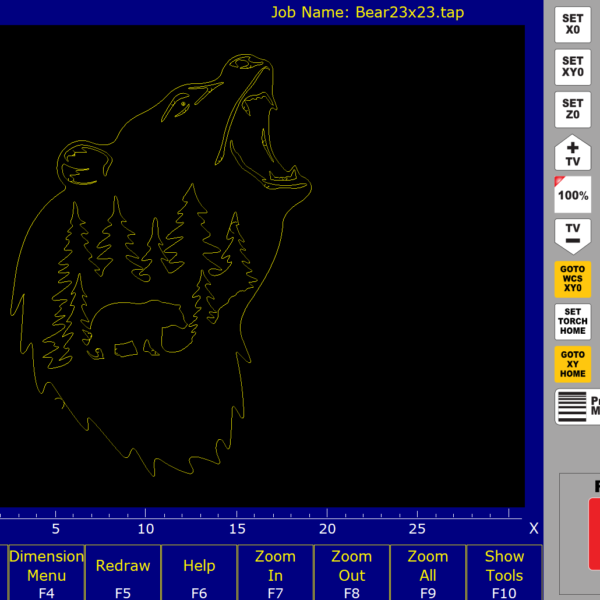

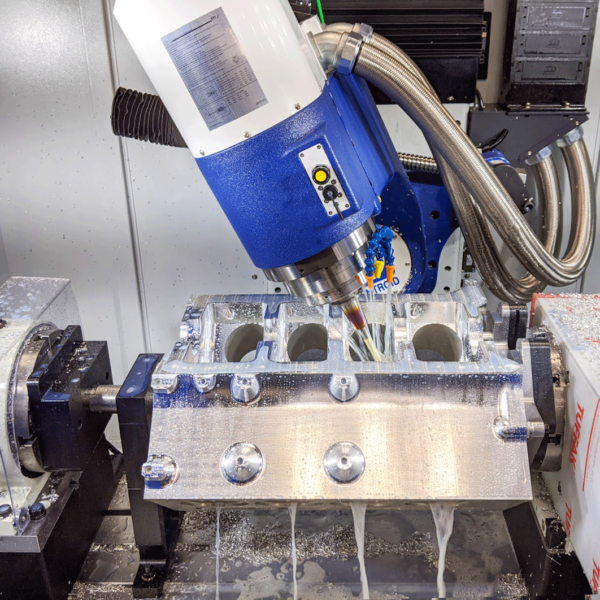








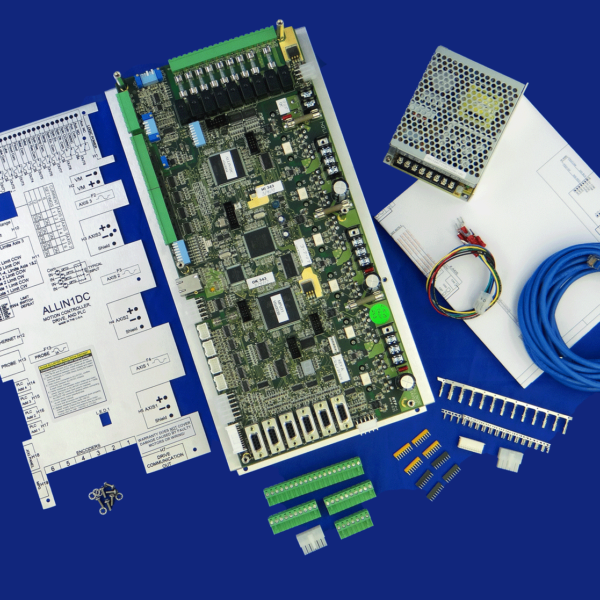
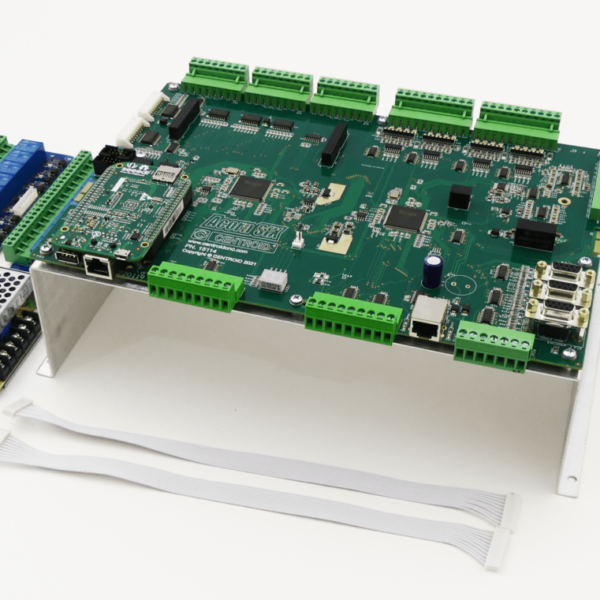
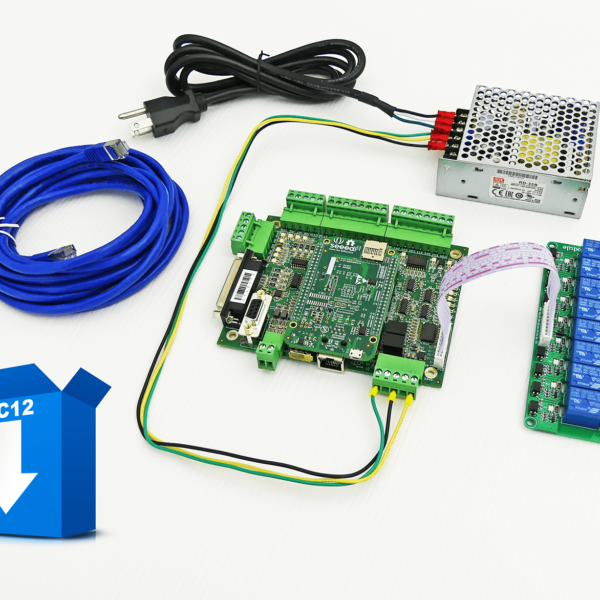
Uwe Mattern –
In the DIY CNC market, dedicated lathe software is hard to find, especial if you want a fast to use conversational interface. Here you get the conversational Intercon dialog, and a virtual control panel perfectly preconfigured for a CNC lathe. My Lathe is a Mill Turn with C and Y axis. Complex 4 axis parts are the only reason I use CAM. For turning only, Intercon is faster than any external CAM system. Perfect for shop made parts in minutes from a pencil sketch. If you use CAM, fusion360 comes with a very good PP for Centroid, post to the CNC and the g code works the same way as shown in the simulation. Easy to customize the UI with the Color Picker and the user configurable VCP. For editing g code the software starts the NP++ editor which is better to use than build in editors of industrial CNC systems.